During the start of the year I was asked to give 1-1 tuition to a talented 11 year old girl interested in bettering her anime and manga drawing skills. Although being more used to older students working solely with digital media, it worked out well. The tuition consisted of setting small projects, demonstrating, drawing together or sometimes just overseeing with the lessons shifting more towards digital as the weeks went on. Here's a compilation of some of the sketches I'd worked on during our process:
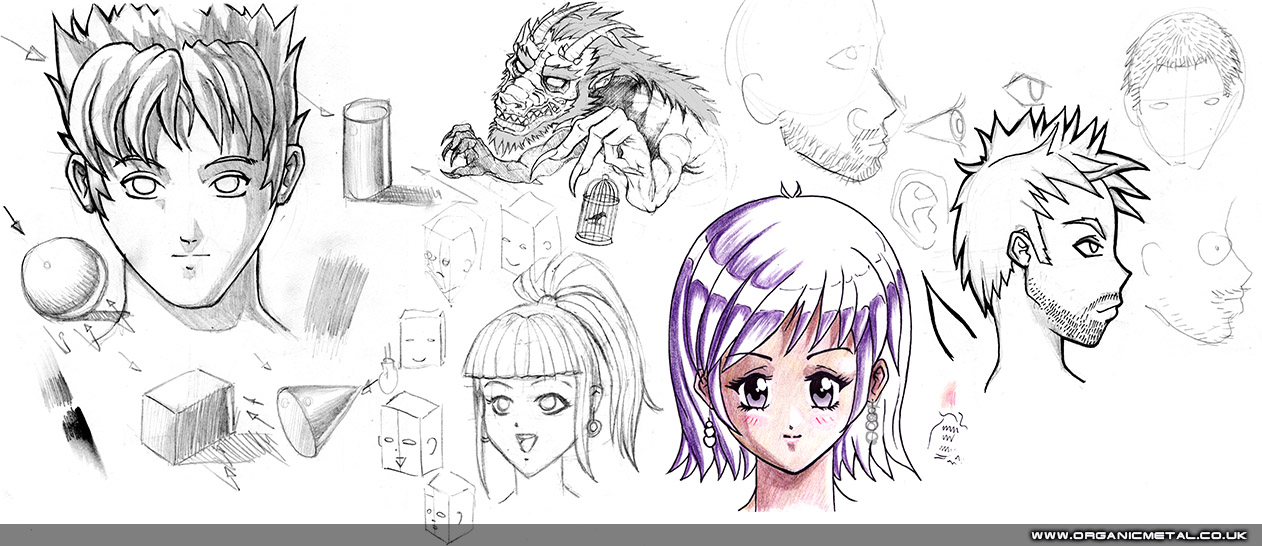 Drawing heads, discussing shading, coloured pencils, inking.
Drawing heads, discussing shading, coloured pencils, inking.
 Hands, time limit life drawing from manikins, chibi!
Hands, time limit life drawing from manikins, chibi!
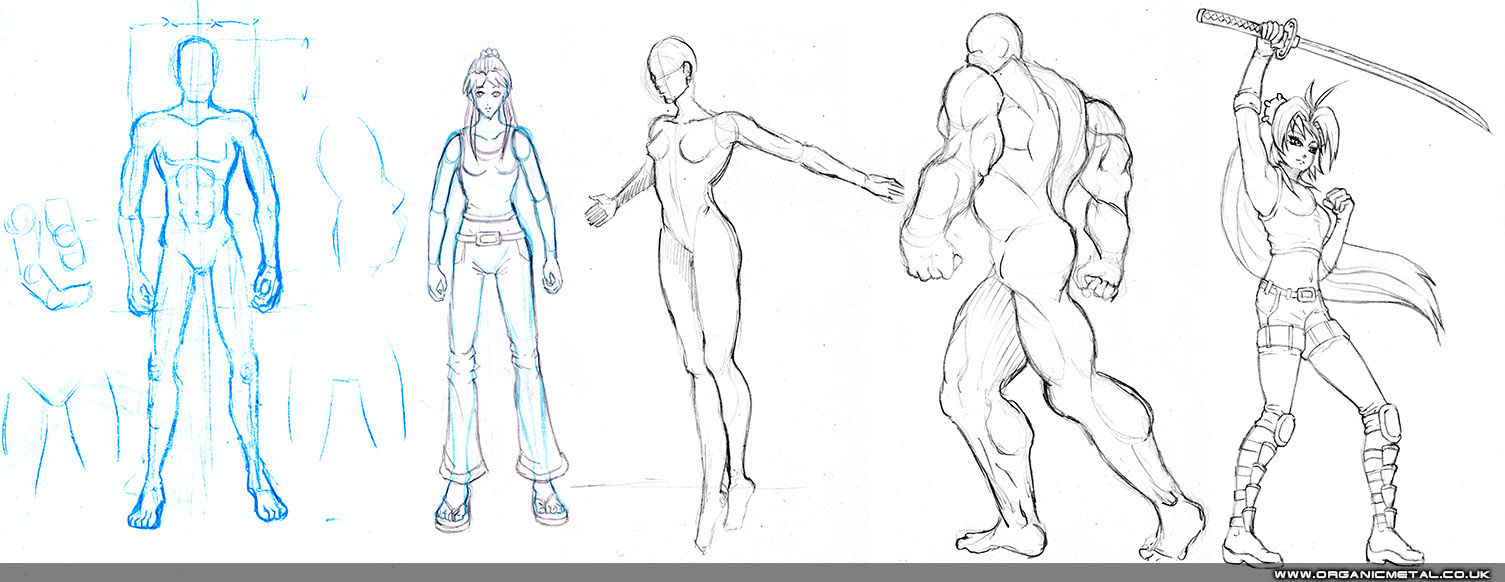 Constructing figures, Posemaniacs time limit reference drawing and adaptation.
Constructing figures, Posemaniacs time limit reference drawing and adaptation.
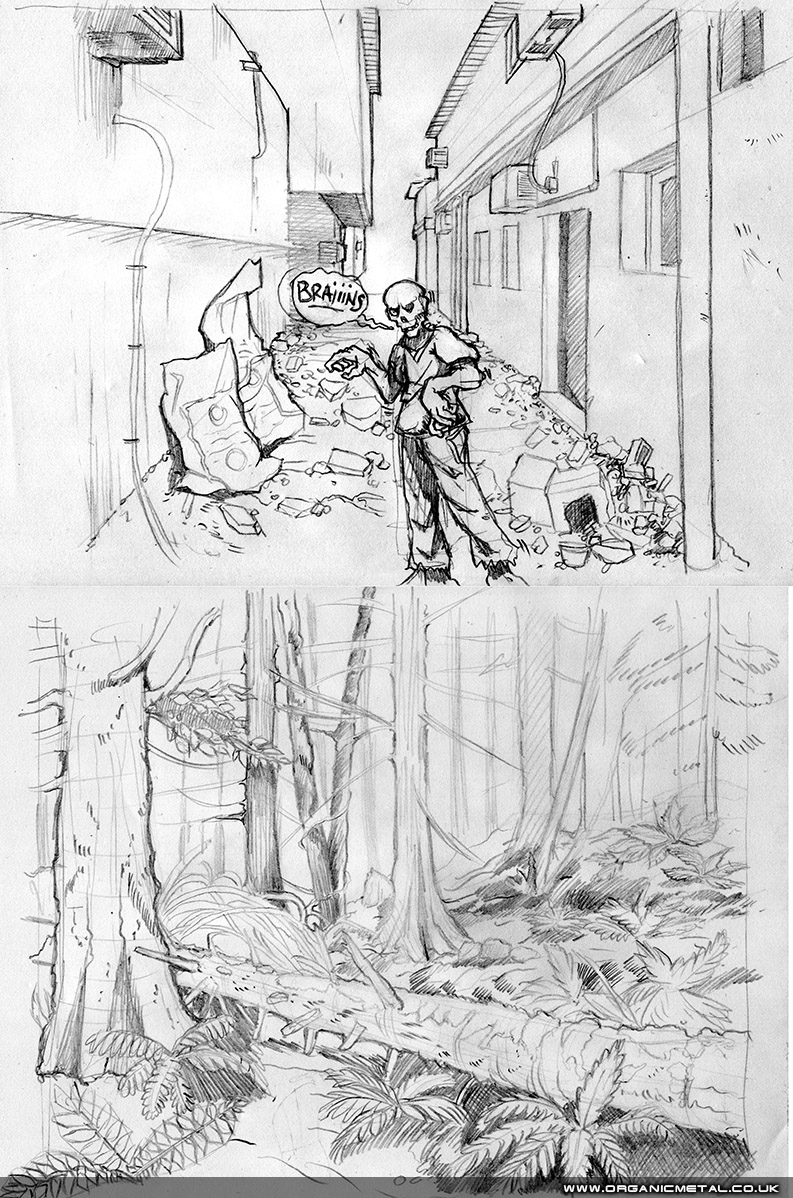 Time limit Backgrounds using reference.
Time limit Backgrounds using reference.
Photoshop original character drawing using Intuos Pen & Touch. Student used Intuos Pro & a Cintiq 22HD. Who's Jimmy Jonh?


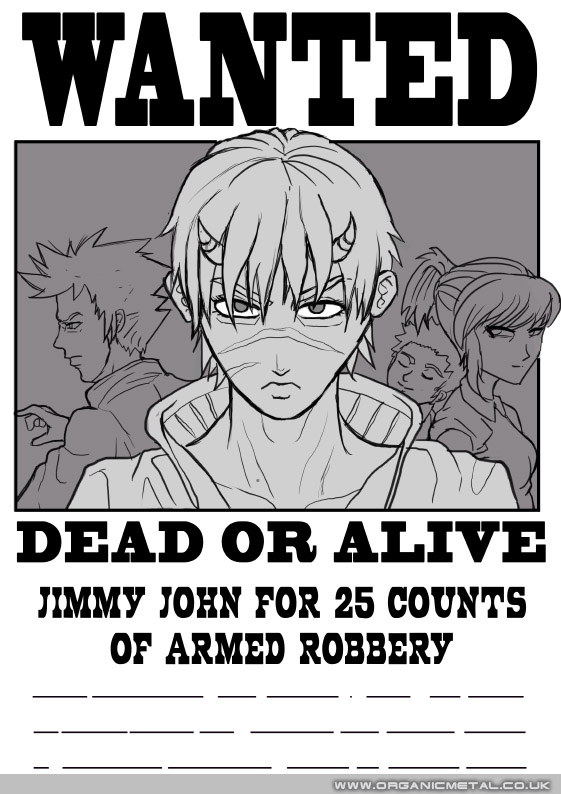

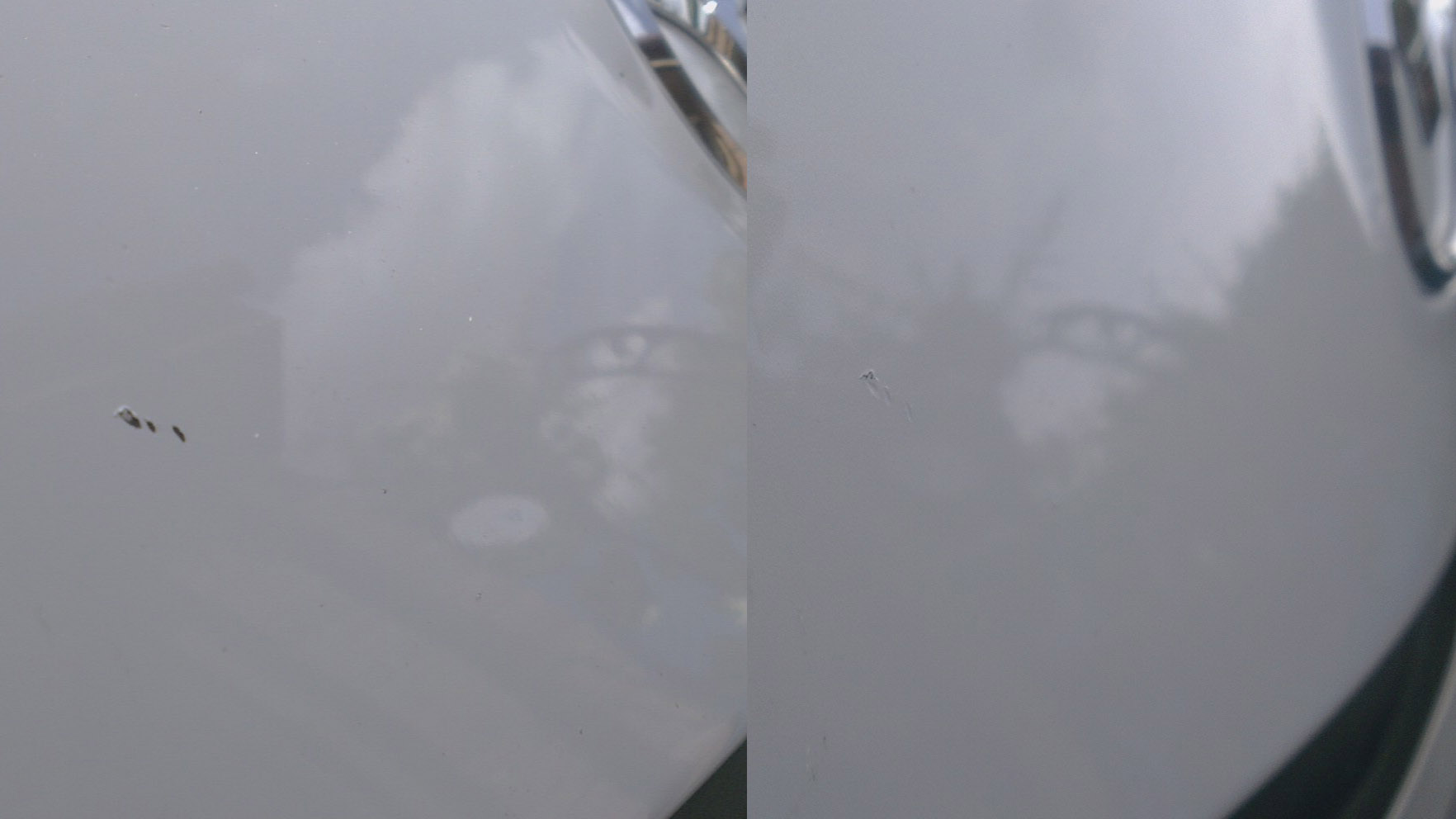



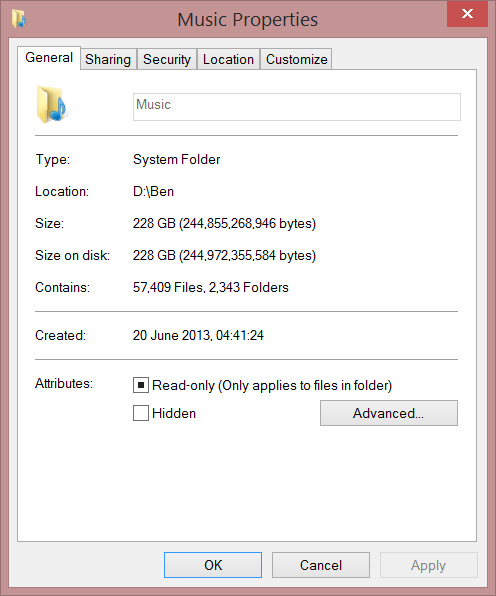














 RSS – Posts
RSS – Posts